How to follow the latest developments in research, industry and technology?
How do you stay up to date on the latest developments in the domain of your interest? Managing the knowledge sources that you consume might have never been more important than today.
I'm referring to software engineering in the following, but I think this also applies to pretty much all domains.
So far I have made good experiences with the following approaches for staying up to date:
- Subscribing to newsletters from technologies or tech people. This way I hear about upcoming releases, exciting new technologies or interesting insights about existing technologies.
- Following inspiring tech people on Twitter. I find this a good way to hear about interesting new papers or follow in-depth discussions about individual aspects of software engineering or data science.
- Every now and then check a series of blogs I like for new posts or get lost in the depths of Medium through an endless loop of reading and clicking on similar articles.
But as the title of this post suggests, I've recently discovered an additional way for me to stay up to date and read interesting content:
Reading my very own customized news feed from sources I like in a RSS reader.
RSS - What's that?
RSS (RDF Site Summary or Really Simple Syndication) is a web feed that can be used by websites to offer content to users and applications in a standardized and computer-interpretable format.1
A user that subscribes to a RSS feed that a website offers can receive updates from that website through the RSS feed. Typically an RSS reader on the user side is responsible for polling the RSS feed and displaying updates from the website that provides the feed to the user.
RSS was published by Netscape in 1999 and reached widespread adoption in 2005 and 2006.1 However, several bigger website and browsers that used to support RSS have withdrawn their support in subsequent years and RSS lost significant popularity.
Today, many websites, especially blogs, still offer an RSS feed, but the standard has lost much of its popularity. Most likely this is at least partly connected to the rise of content curating social media and news platforms, which promise to use their recommendation engines to always show you the content you want to see.
What I like about RSS and how I use it
Even though the standard has been around for a long time and I have always known about it, it always struck me as something antiquated from the earlier days of the internet, used only for niche topics.
However, I have to say that after I got more involved with it, I really enjoy RSS. I appreciate the opportunity to compile my own news feed from personally selected sources and thereby escape the influence of the giant recommendation engines for a while.
So how do I use RSS? I built my own self-configured news feed for software engineering and NLP updates by subscribing to several relevant blogs. I read these feeds through Feedly, a modern RSS reader that I liked the most after trying out a few others as well. Feedly is great because on one hand it offers a clean and well-designed user experience that works perfectly in both the browser and the iOS app, and on the other hand it has all the features you need for an enjoyable reading experience.
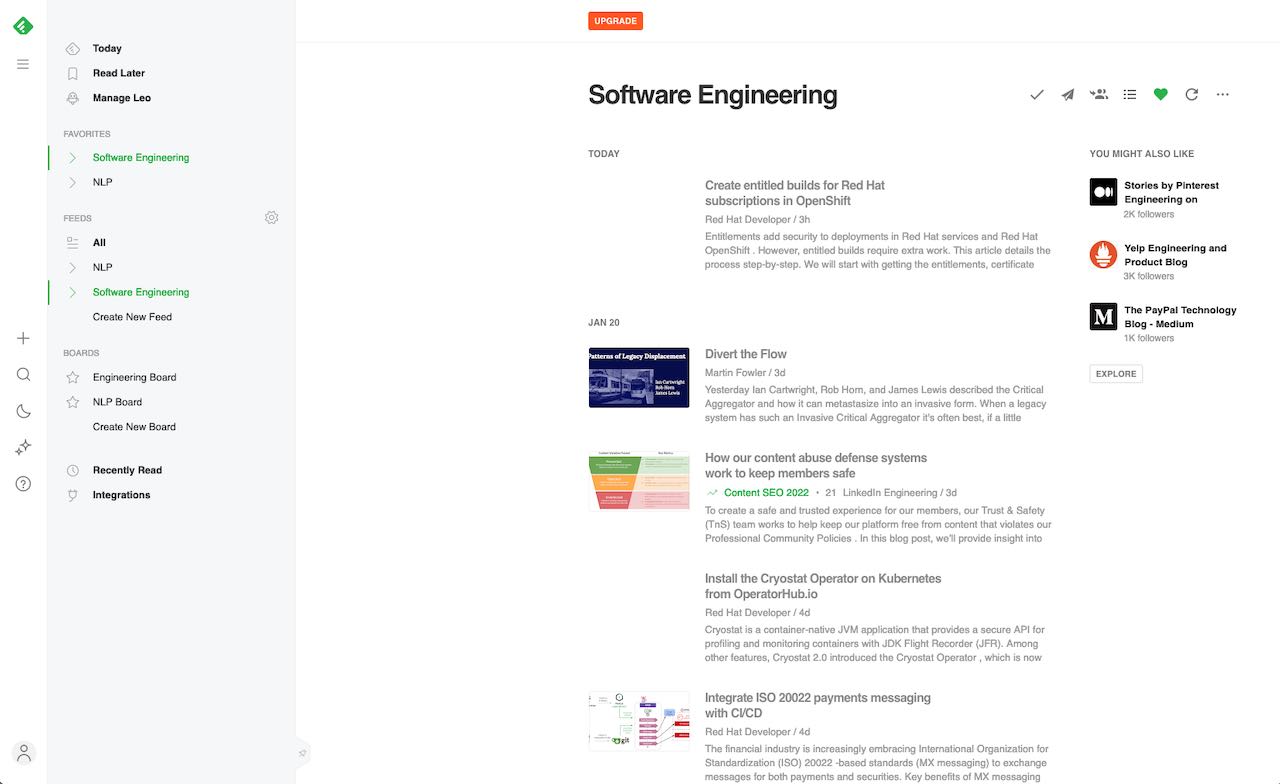 Fig 1. Feed overview of Feedly RSS reader in web browser
Fig 1. Feed overview of Feedly RSS reader in web browser
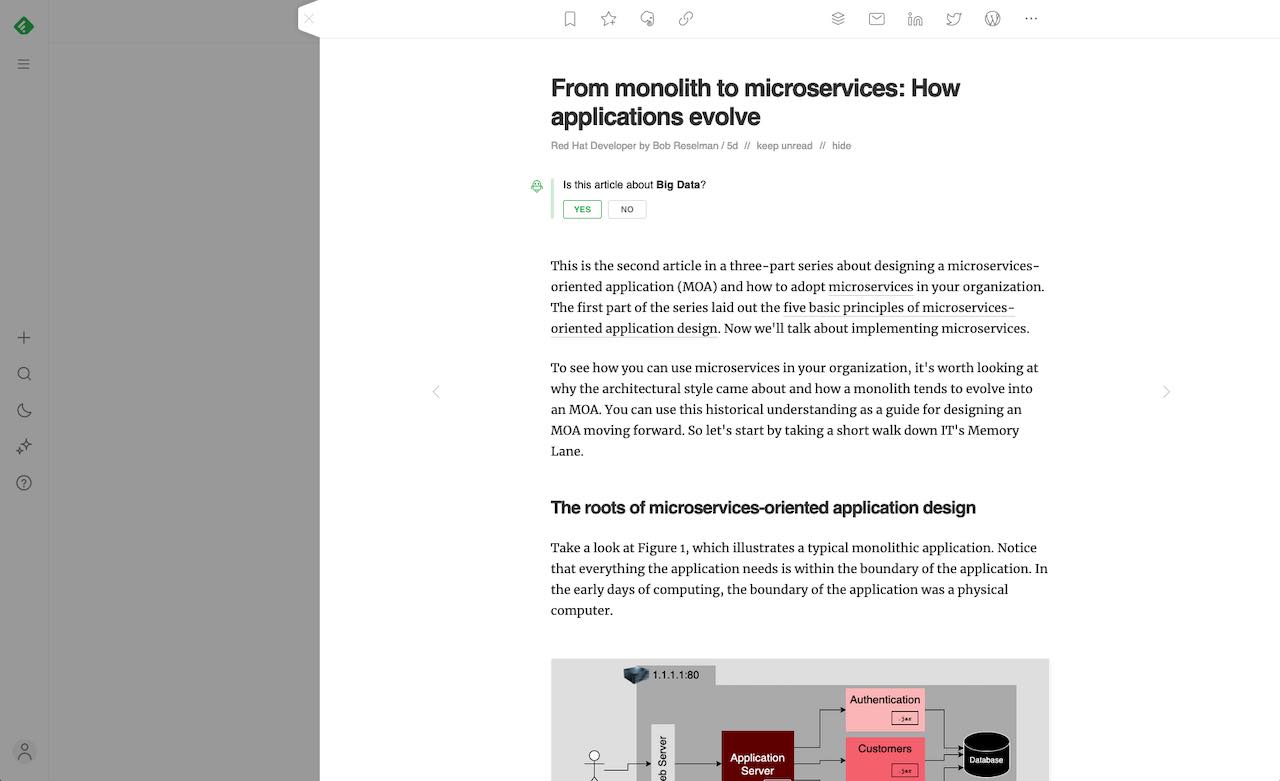 Fig 2. Article view of Feedly RSS reader in web browser
Fig 2. Article view of Feedly RSS reader in web browser
So if you always wanted to try RSS feeds or got interested now, I can only encourage you to give RSS feeds a try. I find it an easy and trustworthy way to get the information you actually want to get. And it doesn't matter what domain you come from. There are countless blogs and websites from all sorts of fields that still offer RSS feeds. For me RSS feeds are the perfect complement to Twitter and regular email newsletters.